Firefox
Here we explain some of the browser problems you might encounter with Firefox (you are here) . More information about other issues can be found with this link called errors
You may have entered a URL and did not get the graphics to show up at the bottom of your screen (see further below – yellow mark).

The above highlighted sign shows that this Firefox user has the No-Script add-on installed on her computer. In turn, all scripts can first not be executed unless you give permission.
My.ComMetrics.com allows you to log in and do most procedures without having to activate script. However, in order to be able to view the graphics we produce to show you the trends, you have to give us temporary permission to execute a script.
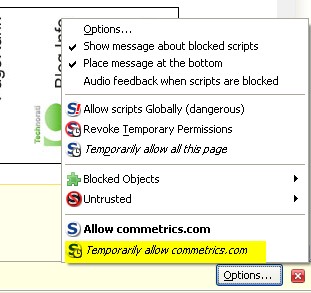 The graphic to the left shows using yellow highlighting what you must activate to make this feature work proplery. If you allow temporarly that ComMetrics can execute JavaScript on your machine – in turn you can see the graphics we produce for you.
The graphic to the left shows using yellow highlighting what you must activate to make this feature work proplery. If you allow temporarly that ComMetrics can execute JavaScript on your machine – in turn you can see the graphics we produce for you.
Please use the temporary opetion every time you use our web-based service. Far safer for you and your PC that way.
Once you have done the above, graphics should again show up on your screen the way they are supposed to.
If not fill out the comment form and let us know what the problem is please, your issue is very important to us –
Fill out the contact form right now