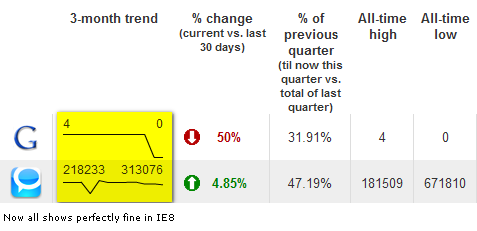Microsoft IE8
Here we explain some of the browser problems you might encounter with Microsoft Internet Explorer 8 (IE8) (you are here) . More information about other issues can be found with this link called errors
When you install a new version of the Internet Explorer it can happen that things no longer run smoothly.
We loaded IE and got this screenshot.
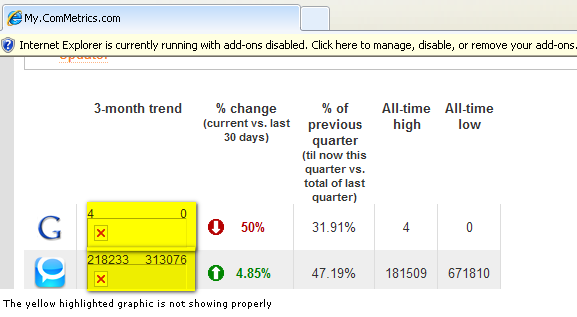
One can then click on the bar regarding the add-ons is the one going across the screenshot above or else click >Tools >Manage Add-ons
For our software you need to have the Adobe Shockwave plug-in enabled. Once you have checked for this, close the browser window and re-start the browser. 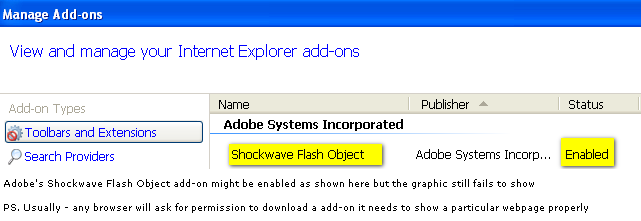
It could be that after having completed the task as outlined above things work. But we had a problem with a software (i.e. Roxio – used to burn CDs) that made things work improperly. Hence, no choice but disable the Roxio software at least not using it with IE. Not a problem since the Roxio software still works on the computer and allows one to burn CDs
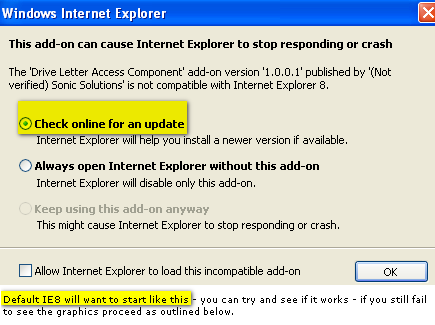 Accordingly, we had to go ahead and jump a few more hoops.
Accordingly, we had to go ahead and jump a few more hoops.
After re-starting the Internet Explorer the program showed the text box to the left.
IE may have marked by default the choice highlighted with yellow.
Starting the program with this choice might result in IE finding the update needed to make things run smoothly on your PC or notebook.
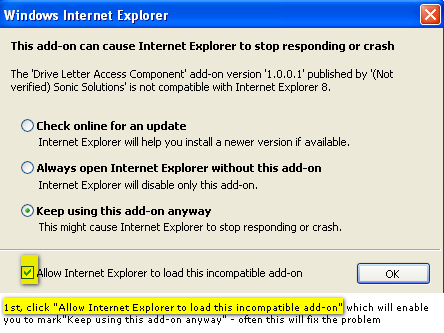 If this makes things work great but you may still not get the graphics show properly (see top image).
If this makes things work great but you may still not get the graphics show properly (see top image).
Nex time you get shown the text box mark it as we did in the screenshot to the right.
Again, no other choice but try and see if this does the trick.
If it fails to do it – next step. 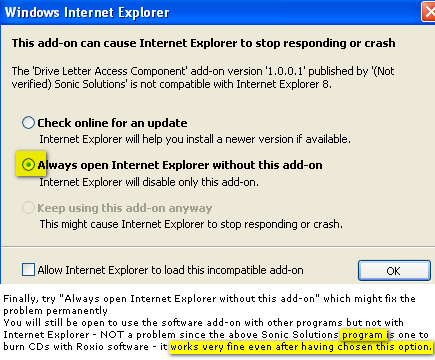
As the screenshot to the left shows the final option is to choose the middle option as highlighted with yellow (see left).
Once you have gone throught the steps as outlined above, things should work properly.
We have shown this with the screenshot below – see graphics highlighted with yellow.
If not fill out the comment form and let us know what the problem is please, your issue is very important to us –
Fill out the contact form right now
What Microsoft suggests regarding the problem described above can be checked here:
How to fix the Drive Letter Access and Internet Explorer 8 incompatibility problem