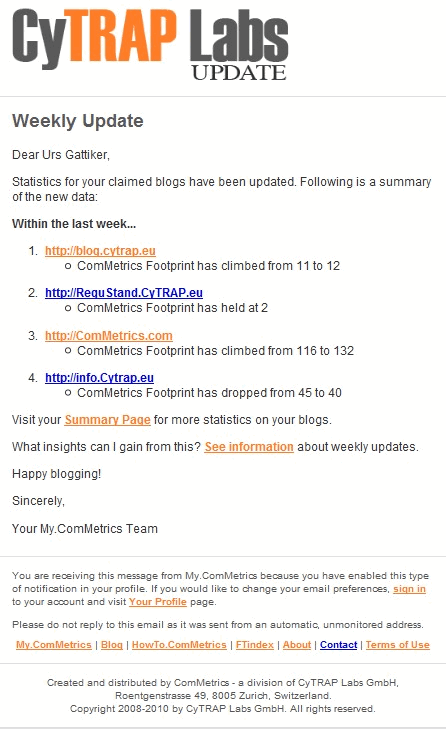Weekly update
As a subscriber of My.ComMetrics.com you are offered intelligent tools delivered to your e-mail inbox – supporting your efforts for getting from A to B cheaper, faster and safer.
What information does the weekly update provide?
The weekly update provides you with critical snapshot of your benchmark statistics for the list of the blogs that you have claimed as an owner. In the list to the left, these are four blogs.
For every single blog the ‘owner’ or administrator of the blog gets the following information regarding changes, namely:
– ComMetrics footprint (the lower the better your blog ranks within the same category against others – apples vs. apples).
The above is a composite index that is made up of:
– Google PageRank (the higher the better 0 – 10),
– Technorati Authority (the higher the better),
– Technorati Ranking (the lower the number the higher your blog ranks with Technorati),
– Yahoo! InLinks (the higher the better) and
– Google Blog Search (the higher the merrier).
The weekly update tells each user what kind of statistics pertaining to one’s blogs may have changed. One can get more detail by clicking on the Summary Page – one is then asked to log in with one’s Username and Password, in order to get more information as listed on one’s personalized Summary Page and the dashboard.
What do these changes mean?
Important is to consider that each one of your blog’s ComMetrics footprint is calculated based on the blogs we have in the same category. We compare apples with apples and not apples with oranges. So when you claim your blog it is important to choose the category that suits your blog’s focus the best (e.g., is it a PR blog or is it an HRM or tech gadget blog).
Can I get more information?
Finally, at the bottom of the weekly update you get some hyperlinks that allow you to connect quickly and easily to the different areas that you need to work better with the web-based My.ComMetrics application.
How useful is this information?
While the information tells you if things changed last week, sometimes rankings can improve or get worse within a week without apparent reason (e.g., Technorati could have had a problem not collecting all the links other blogs added to your famous post). Accordingly, these data are interesting but it is also useful to look at the monthly update.
If you have any comments about your weekly update you can always do this by:
– filling out the contact form,
– visiting the User Forum page and post your inquiry, or
– why not leave a comment right here – below?
More information that might be of interest to you as well can be found here:
– real-time alert, monthly update
– new features – helping you get to get quickly where you want to go safely and
– information to consider when interpreting data: context, time periods, last update, dashboard
You can receive these updates by changing your user profile on My.ComMetrics.com – login and then click on Your Profile move down to Notifications – tick those boxes that provide you with the updates you wish to get at time intervals most helpful to you.